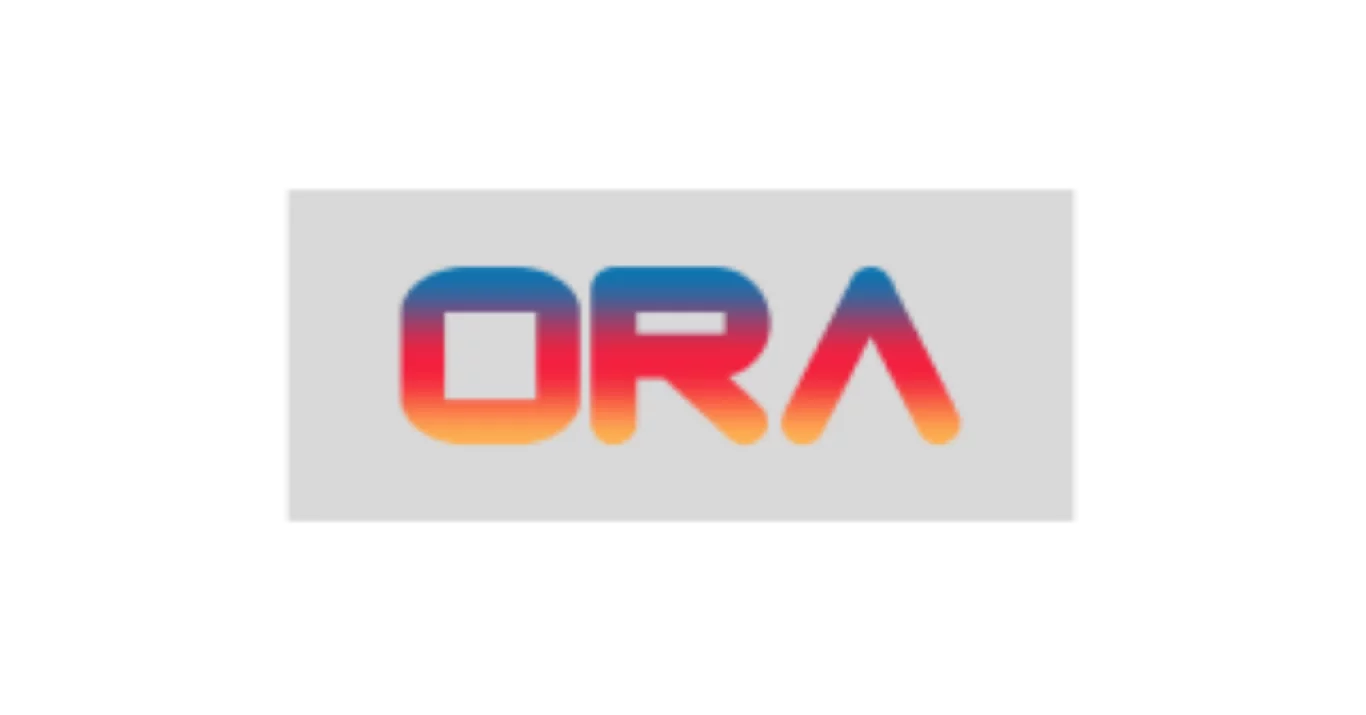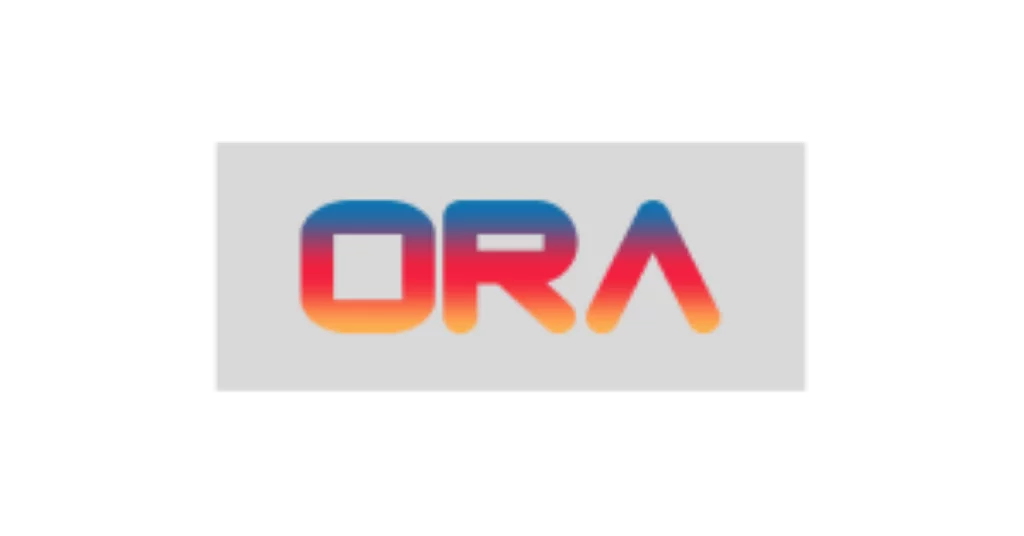DIGITAL
Scaling goes up and beyond with Ora Infotechs industry-specific expertise. We grow business everyday and change lives with impact.
FIND OUT MORE
DIGITAL
We develop businesses where success is no illusion; we live in it and serve the platter to sustain and build relations across a span of diversified industries.
FIND OUT MORE
DIGITAL
Each second, we create powerful brands as a web design agency and wing up your connections with the best customers in the market.
FIND OUT MORE
DIGITAL
Scaling goes up and beyond with Ora Infotechs industry-specific expertise. We grow business everyday and change lives with impact.
FIND OUT MORE
DIGITAL
We develop businesses where success is no illusion; we live in it and serve the platter to sustain and build relations across a span of diversified industries.
FIND OUT MORE
DIGITAL
Each second, we create powerful brands as a web design agency and wing up your connections with the best customers in the market.
FIND OUT MORE
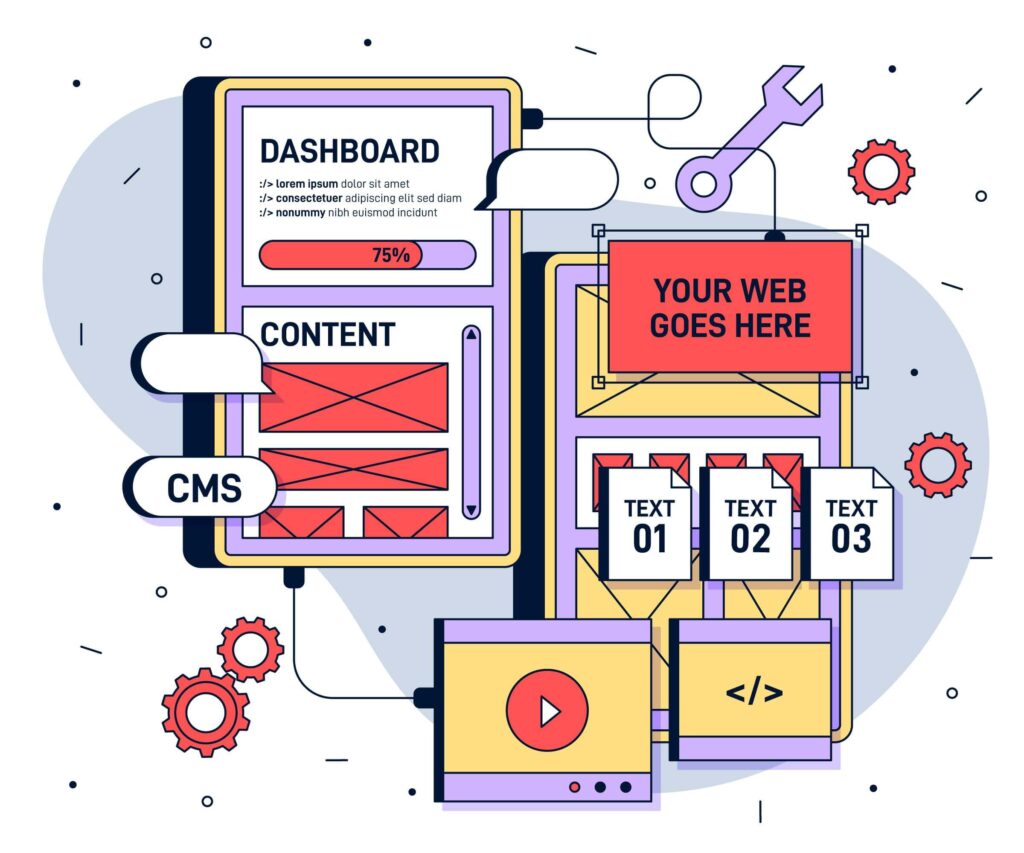
About Ora Infotech
Transforming basics into creative specifics
We’re a registered digital web agency that crafts measurable and impactful digital solutions for brands who refuse mediocrity. Our creative agency streamlines with bespoke digital experiences to offer highly-efficient web development, e-commerce management, software and mobile application development, branding and graphic designing, digital marketing, UI and UX direction, and Search Engine Optimization.
We break records, not your trust. As a creative digital agency, we’ve gained cross-category insights and a knack of developing simple solutions to complicated problems.
Our Services

Web Development

WordPress Development

UI/UX Development
PHP Development

Mobile Application Development

iPhone App Development

Digital Marketing

Artificial Intelligence
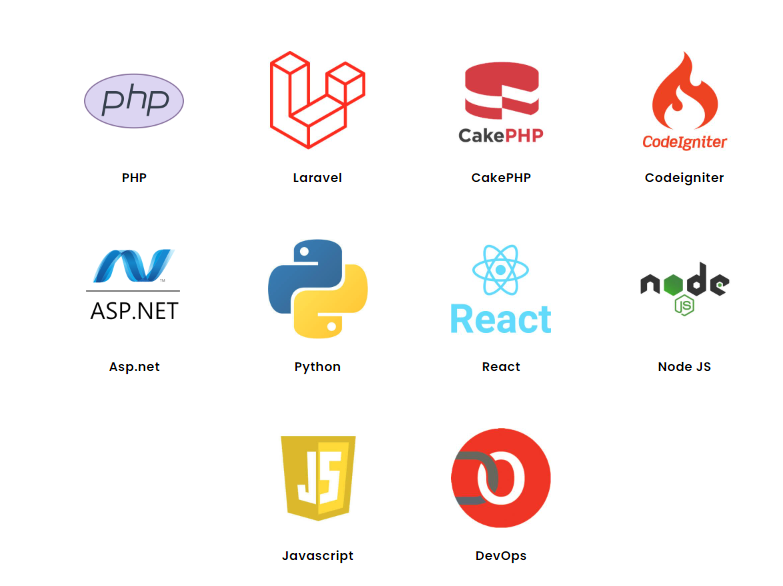
Technologies Mastered
Toronto is the hub of creative web design agencies and outsourcing IT contracts from all over Canada.
We enhance our web design technologies everyday to master creative brand identity services to our clients. Our agency empowers businesses to help the potency of their ideas and establish an impactful brand identity in the industry.
We make your business fit in every screen

240+ Projects

24 Team Members
7 Years
Our Portfolio
What our client think about ORA





Not your average providers for not your average business
Your website will work for you, not another way around. That's why, we are in Toronto:
Are you in search of seasoned offshore developers who can work like your extensive team? You have reached at the right place then! We have highly talented dedicated developers whom you can hire on hourly, Monthly or yearly on contract basis full-time to build high performing, interactive and scalable IT solutions in India.

Our Blogs
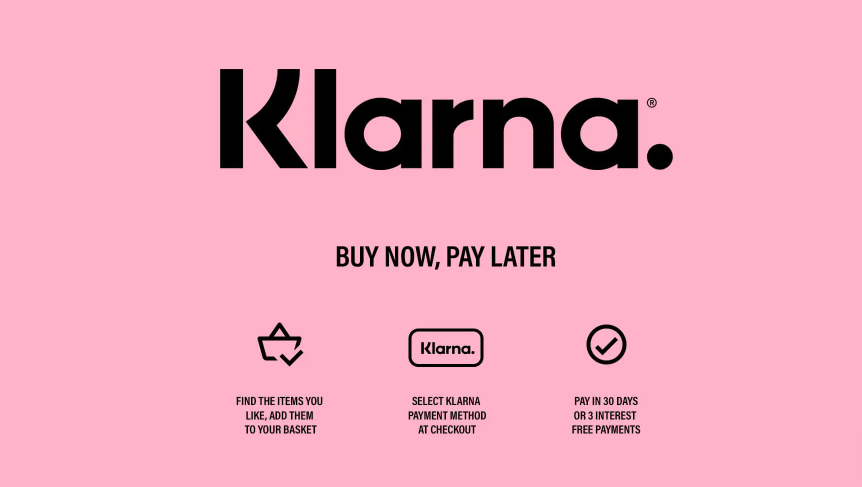
How to Integrate klarna with WooCommerce: A Step-by-Step Guide
Introduction In today's digital landscape, offering customers with a seamless and convenient purchasing experience is critical for the success of...
Find Out More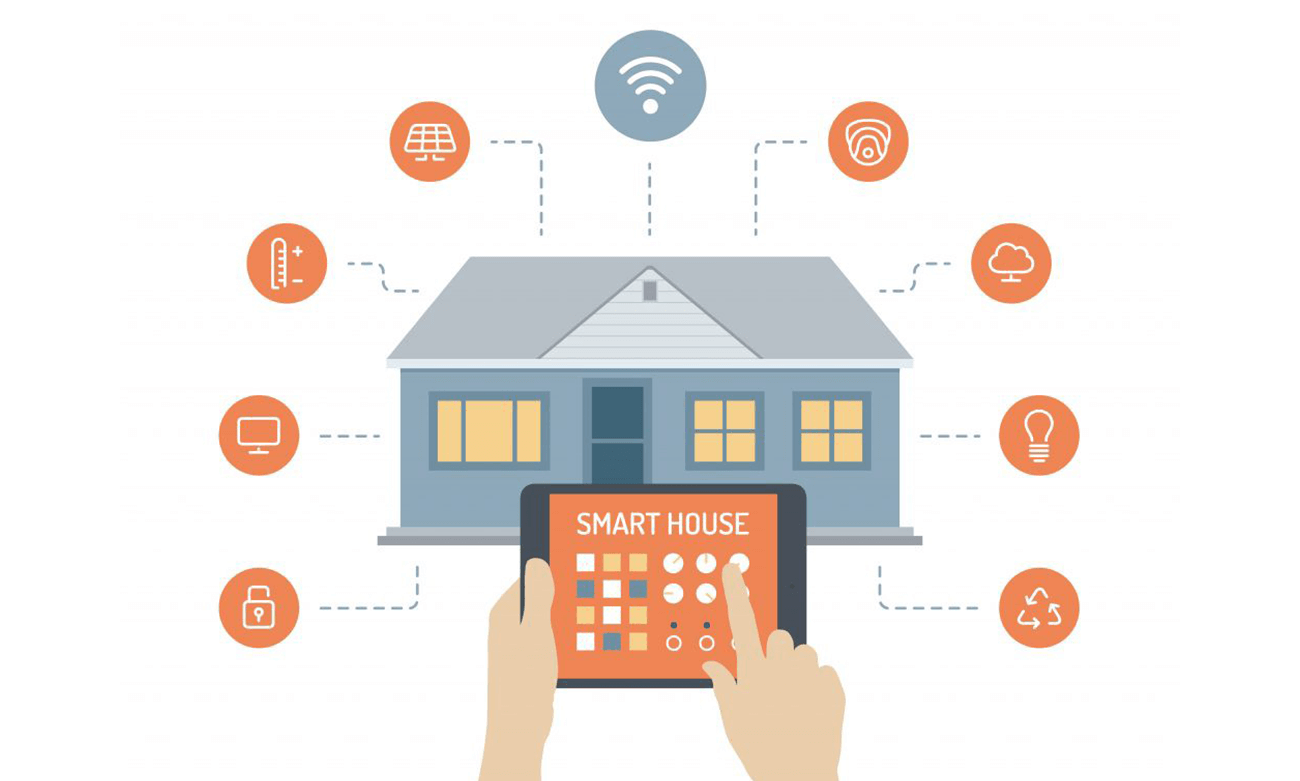
Home Automation with IOT using Google Services
IOT, Internet of Things has rapidly brought a huge rise in the self sufficiency of the machine, equipment. It has...
Find Out More
How to Get Started in Game Development
Now the technology is changing and improving and in the gaming sector the happiest are the gamers as these technologies...
Find Out More