
Budget for Mobile Applications
What do you mean by mobile application?
A mobile application also called an application or simply an app that is just the computer program or the software that is intended to use on the mobile phone. It increases the productivity as most of the time when you are not able to access or carry your computer system there you can simply just remove your cell phone and get access to that software so called application in the mobile terminology. The introduction of mobile application took place in 2009, and has caused a rapid expansion in gaming, GPS, order tracking, and all other services that makes the life simple and productive. There are even those applications that make the work of a teacher easy. Now there is no more the paper and pen attendance, directly the attendance gets uploaded on the portal and gets freeze so there are no chances of faking of attendance and let the teacher free from the mess of after attendance.
Where can you get this application?
These applications are widely available for all the users no to worry if you are an android user or an IOS user or even a window user. You all can access to the application from their respective store; Google Play Store for Android user, Apple Store for IOS user and Microsoft Store for Windows user. These applications are available as paid and free application. Mostly an IOS user has to pay higher prices to get an app. The Google Store has a lot of app that are available for free. But these may have a lot of ads in them that might give you headache.
What budget does it fit to?

This will be the round question when you are planning for a digital startup! Though the app start up is too fruitful nowadays as most of the people nowadays have their head tucked in their mobile phones. But what type of interface you give to the user is the most important thing and the more prime to it is that it fits in your budget. So what should be your budget?
- The median app development cost is around $171,450 (at a rate of $150/hour), which represents 1,143 development hours. The total app price could even increase to $727,500 in the case of complex functionality implementation.
- Average minimum app development project is between $5,000 to $10,000. The typical cost to create an app is likely to be far higher.
- Enterprise mobile app development cost is an average of $140,000.
- Available app cost calculators state a price range from $267,000 to $360,000 for complex, multi-feature mobile apps.
The above data was obtained from the Clutch survey 2017. The key findings suggest that the cost to develop an app ranges from just $5,000 to $500,000 based on up-to-date industry surveys. The complex mobile app development cost starts at $240,000.

First decide do you want a Native app or a Hybrid app. An application that suits the guidelines of a specific operating system is called native. Thus, you can only build a native app for each system separately. In contrast, a hybrid or cross-platform app works with multiple operating systems, which means that you can save money by building only one application for all required platforms. Look at the below figure of the percentage of investment in Native v/s Hybrid app.

The application does not overnight become a great success it takes a pretty long time. So plan your web development on the following factors:
- Vendor type and location
- Complexity and the number of app features
- Back-end infrastructure and connected APIs
- Complexity of UX/UI design
- Inclusion of additional branded visual elements
- Development approach.
- Number of platforms to be developed ( iOS, Android, web, etc )
A feature is a special activity or task according to which the software should operate and give the expected result. This can be a sign-up button on a screen or something more complex like video-streaming integration. The number of features and complexity of their implementation directly correlates with the cost to build an app. The formula for finding the cost is:
Total Development time * Hourly Rate = Cost of the Application.
The cost is generally estimated by the following way :
- Concepts – present a sum of features to accomplish
- Stories – list all the features necessary to make a concept
- Story Points – show the app development pace and complexity
Tools used for app development
1. XAMARIN
It is the preferred mobile app development tool for native applications. It reuses business logic layers and data access across platform and is widely used to build apps for iOS, Windows, and Android app development.
Features:
- It is a mono framework which allows communication with the API of mobile devices.
- Xamarin Component Store includes UI controls, cross-platform libraries, and third party libraries.
- It tends to produce fewer bugs and thus provides faster time to market.
- Platform-specifics allow to consuming functionality that’s only available on certain platforms.
2. Appcelerator
It allows developers to create apps with fewer lines of code. This app development tool supports iOS, Android, Windows, and browser-based HTML5 applications.
Features:
- It improves the speed of mobile app development.
- Higher cloud capacity limits.
- This tool allows building mobile apps for all supported operating system.
- Virtual private or on-premises deployment
- Built on open-standards and full access to the underlying mobile OS
- Support for multi-region global deployments
3. Phone Gap
It is an Open Source free to use mobile app development framework. It falls into the category of Cross-Platform App Development. It can be used for developing a single app which works on all mobile devices.
Features:
- It works effectively on JavaScript, HTML5 and CSS3
- It can integrate with various libraries to enhance app development
- It allows development of various mobile applications with lesser time and efforts
- It helps developers to extend the functionality of the application with the help of plug-in architecture
- Robust tool for building apps without any special skill set
4. ICONIC
It is HTML5 Mobile App Development Framework. It is widely used for developing hybrid mobile apps. It is a useful tool to build mobile apps using web technologies like CSS, HTML5, and SASS.
Features:
- Ionic Framework is a 100% free and open source project
- Build progressive web and native mobile apps for every major app store
- It offers great tools and services to create highly interactive apps
- It allows web developer to create apps for all major app stores with a single code base
- It comes with many CSS components and JavaScript components for developing mobile apps
- Ionic emulates native app UI guidelines and uses native SDKs
So just set your mind first, decide and then act on the planning of development of application.

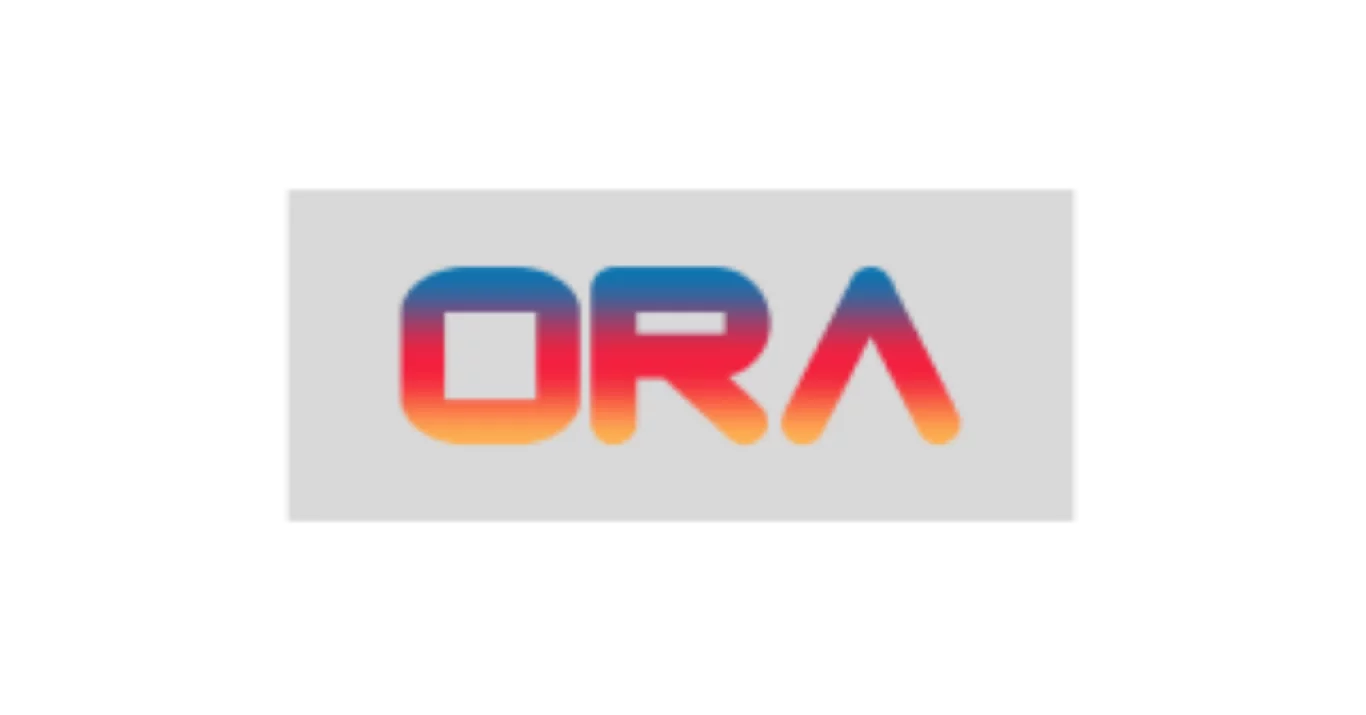
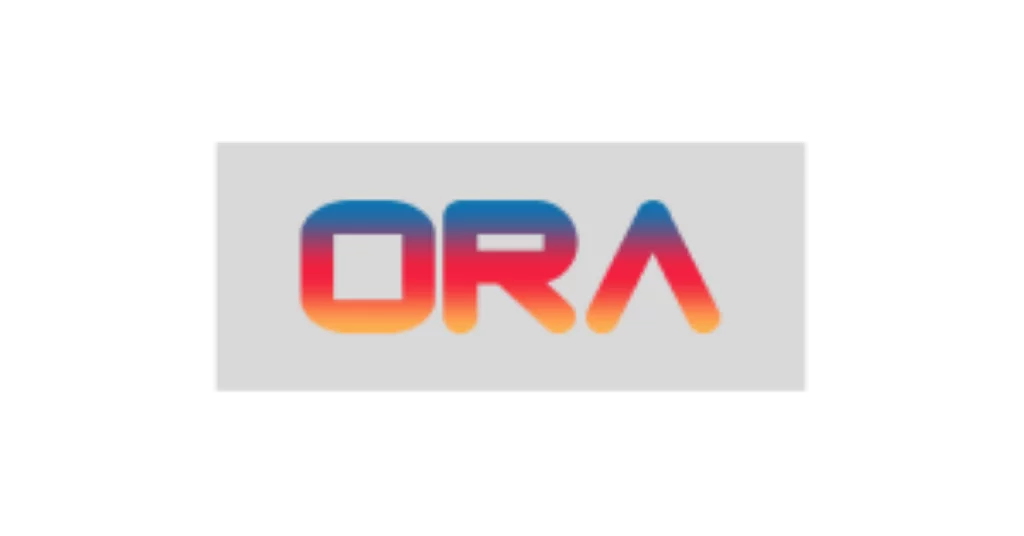
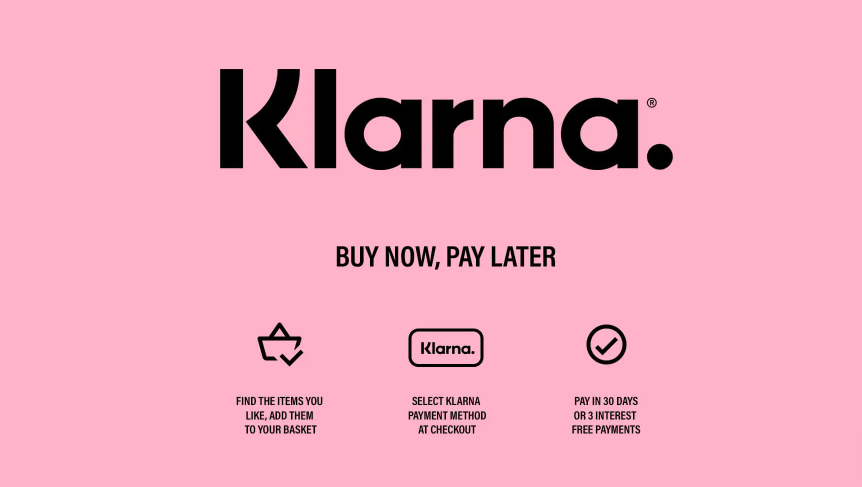
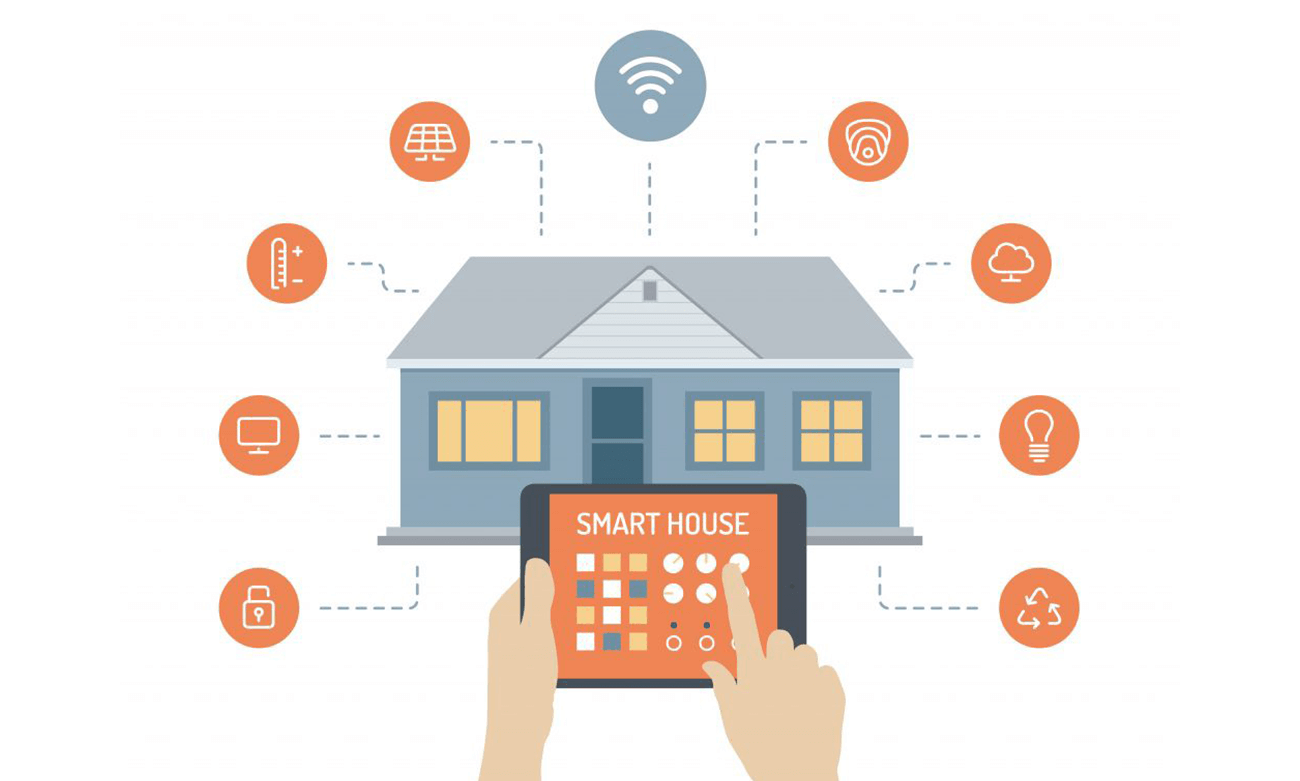

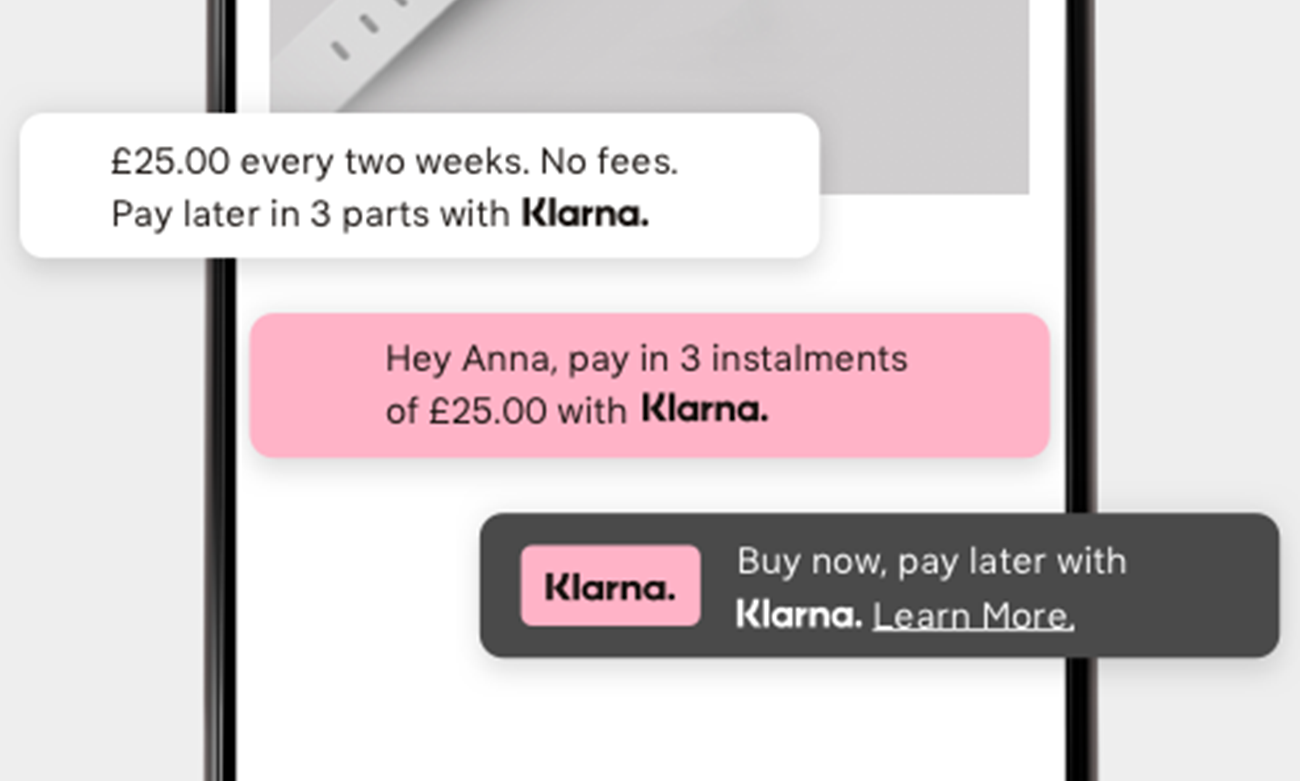

Leave a comment: