
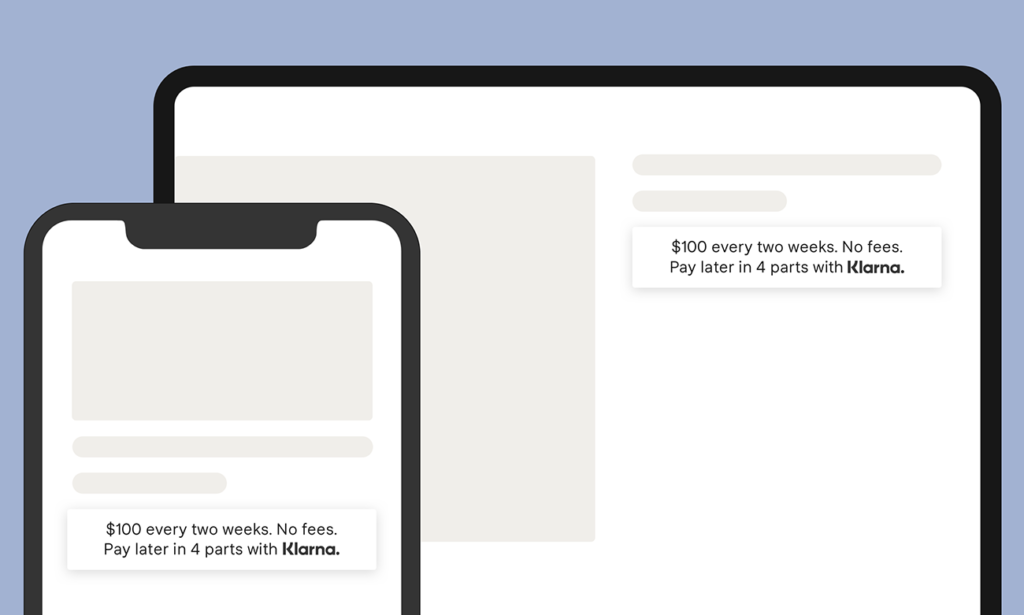
Accept the terms and condition and check the box and press log in.
First of all see that the on-site messaging platform is activated from the merchant platform. After it’s done you need to get prepared for the pre-requisites.
Accept the terms and condition and check the box and press log in.
Accept the terms and condition and check the box and press log in.
Then same as for all other WordPress Plugin follow the below steps:
Accept the terms and condition and check the box and press log in.
First of all see that the on-site messaging platform is activated from the merchant platform. After it’s done you need to get prepared for the pre-requisites.
Accept the terms and condition and check the box and press log in.
Accept the terms and condition and check the box and press log in.
Then same as for all other WordPress Plugin follow the below steps:
Accept the terms and condition and check the box and press log in.
8901 Front Beach Road, Panama City Beach FL, USA 32407
82 Vernon Road, Ilford, London IG3 8DL
Copyright © 2025 Ora Infotech
SOCIAL MEDIA

oh hello you
8901 Front Beach Road
Panama City Beach, FL, USA 32407